YouTube’s New Free AI-powered thumbnail Generator, creator, builder
Today I want to talk about a fascinating new feature that YouTube has recently introduced – AI-generated thumbnails. As a content creator myself, I understand how crucial thumbnails are in grabbing viewer’s attention and increasing click-through rates (CTR). So, let’s dive into this exciting topic and explore how YouTube’s AI thumbnail generator works.
you can also read Google’s latest update Google October 2023 spam update

YouTube’s New Free AI-Powered Thumbnail Generator
Understanding the New Feature AI Thumbnail Generator:
YouTube has integrated AI technology into its platform, allowing creators to generate or build thumbnails automatically. While this feature is not yet available to all creators, it has started rolling out to some lucky users. In this article, I’ll show this feature using data from one of my clients who has access to it, while respecting their privacy by not revealing their name.
How to Access the AI Thumbnail Generator:
- Navigate to one of your published videos on YouTube.
- Click on the “Details” button below the video.


- Under the “Thumbnail” section, click on the three dots (…) for more options.
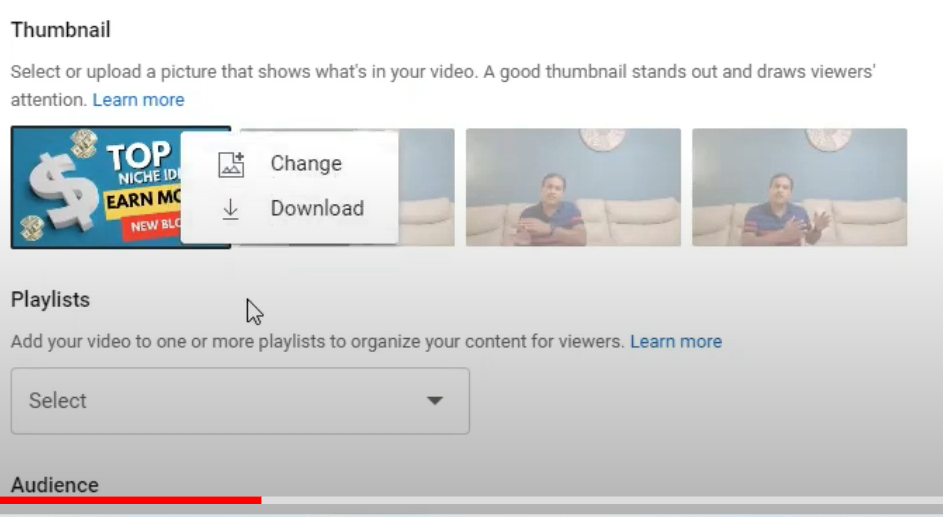
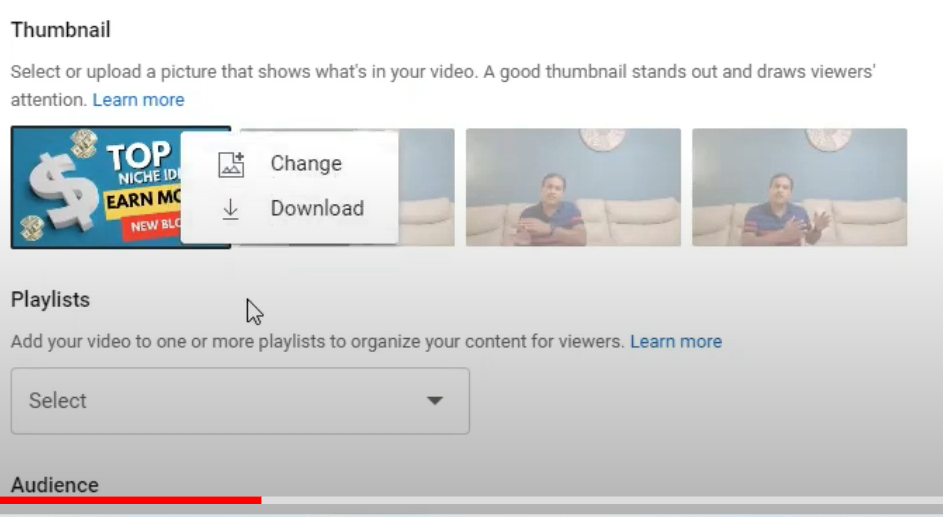
For most creators, you will see the options to “Change” or “Download” the thumbnail you’ve created. However, for those with access to the AI feature, you will also see “Auto-generate test” and “Compare.”


Auto-Generate Test:
When you select “Auto-generate test,” YouTube’s AI attempts to create a thumbnail for your video automatically. Keep in mind that this feature is still in beta, so the generated thumbnails may not always meet your expectations. However, AI technology continually improves, so it’s worth keeping an eye on this feature.
Test and Compare:
The “Test and Compare” option is particularly intriguing. It allows you to upload multiple thumbnail options (up to three), which YouTube will then use for A/B testing. This means YouTube will track how each thumbnail performs in terms of CTR, helping you identify which one is the most effective in attracting viewers.
Viewing Test Reports:
To access the test reports for your thumbnails, follow these steps:
- Go to the video in question.
- Click on the thumbnail you want to analyze.
- Select “View test report.”
Keep in mind that the current data may be based on watch time, which is not the ideal metric for thumbnail performance. However, YouTube is likely to improve this data as they refine the feature.
Why Thumbnail Optimization Matters:
In the world of YouTube, your video’s success is heavily influenced by two key factors: Click-Through Rate (CTR) and Average View Time. A compelling thumbnail can significantly boost your CTR, which, in turn, can lead to more views and better engagement.
Benefits of using YouTube’s AI thumbnail generator
Here are some of the benefits of using YouTube’s AI thumbnail generator:
- Save time: The AI thumbnail generator can save you a significant amount of time, especially if you produce a lot of videos.
- Improve CTR: A well-designed thumbnail can significantly improve your video’s click-through rate (CTR), which can lead to more views and better engagement.
- Get more views: A good thumbnail can help your video stand out from the crowd and attract more viewers.
- Improve your channel’s performance: A higher CTR and more views can lead to a better-performing channel.
Conclusion
YouTube’s AI-powered thumbnail generator is an exciting addition to the platform, offering creators a way to enhance their video’s visibility and CTR. While the feature is still in its early stages, it holds great promise for content creators looking to optimize their thumbnails and improve their channel’s performance.





